
Rather than having to create and then manage all the thousands of different courses that certificate providers offer, in TraQQr you can simply say which certificate(s) your employee is going to get and where he or she is getting it.
You can decide the steps that booking a course entails yourself.
For instance, you can decide to first schedule something and ask the employee it the date and time are suitable or simply use TraQQr for registering the courses held.
Courses will show up in all the planning overviews, either after confirmation or immediately depending on your preferences.
Once a course is done, you can register the result and trigger actions automatically. For instance, specifying someone passed the course will automatically award the certificate.
TraQQr allows you to make your own .ICA internet calendar, which can be set-up as an alternative agenda in your favorite calendar application like Microsoft Outlook or Google Calendar.
Your IT department can automatically roll this out to all users by default, or you can let the users who want it set it up for themselves by following a few easy steps. Sharing calendars for teams is also possible.
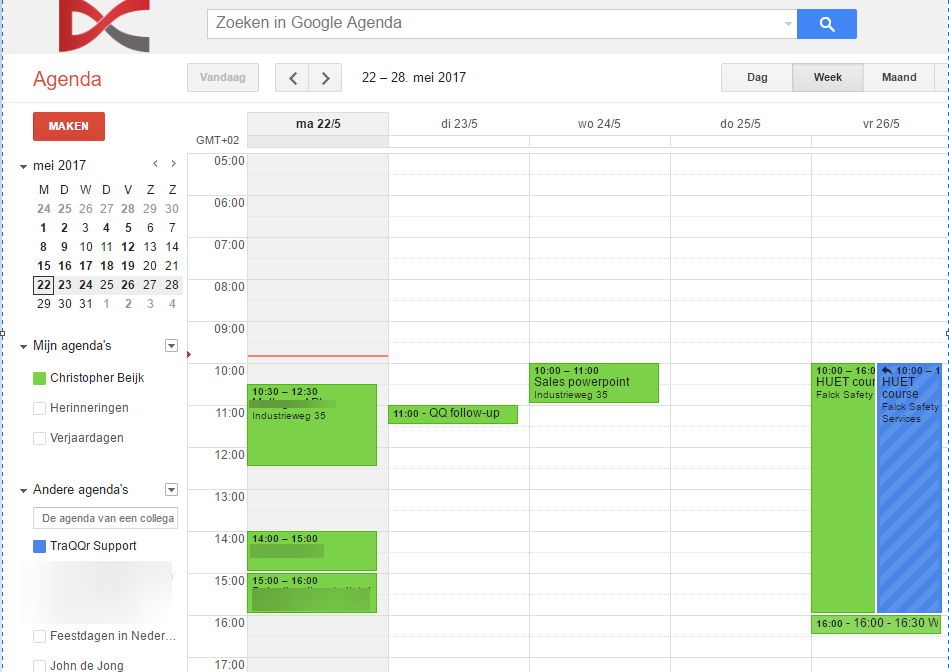

In our newest version We allow you to receive calendar invites (.ICS) in your email as part of the workflow proces.